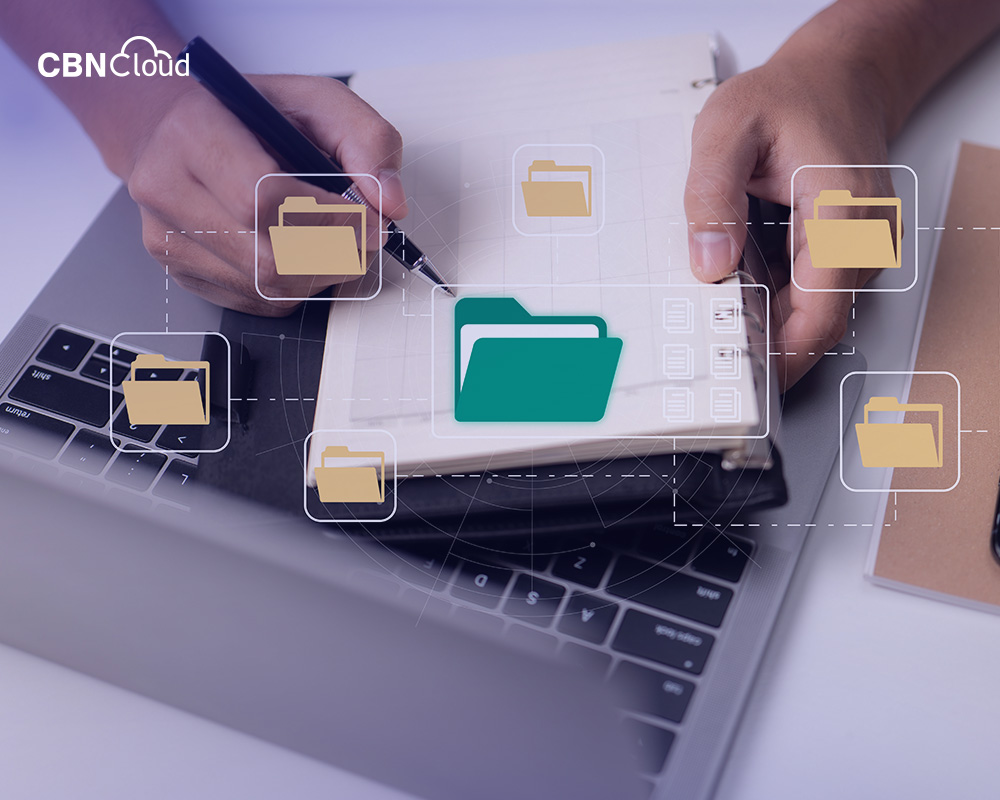Understanding Containers with Proxmox to Keep Your Business Data Secure
Virtualization is one of the key technologies driving efficiency and scalability in modern IT environments. Proxmox VE (Virtual Environment) is one of the most popular open-source solutions, combining full virtualization and container capabilities into one powerful platform. Beyond its flexibility, Proxmox also offers essential security features to keep business data safe. In this article, we will explore how Proxmox manages containers and ensures the security of your business data.
Table of contents:
- Understanding Container Concepts with Proxmox
- Advantages of Using Containers with Proxmox
- Implementing Containers in Proxmox
- Keeping Business Data Secure with Proxmox
- Security Features of Proxmox
- Best Practices for Data Security in Proxmox
- Conclusion
Understanding Container Concepts with Proxmox
Containers are a virtualization technology that allows applications to run in isolated environments called containers. Unlike virtual machines (VMs), which require a hypervisor and a complete operating system, containers share the host system's kernel and run more lightweight and efficiently.
Proxmox VE supports two types of virtualization:
- KVM (Kernel-based Virtual Machine): For full virtualization.
- LXC (Linux Containers): For container-based virtualization.
- LXC enables users to run multiple isolated environments on a single host operating system, offering significant efficiency for specific applications.
Implementing Containers in Proxmox
Proxmox VE simplifies the implementation and management of containers through its comprehensive web interface. Here are the basic steps for creating a container in Proxmox:
- Create a Container Template: Start by creating or downloading a container template from the Proxmox repository.
- Configure the Container: Set parameters such as CPU, RAM, and allocated storage for the container.
- Deploy and Run: Deploy the container with the desired configuration and start it. Performance can be monitored and managed easily via the Proxmox dashboard.
Keeping Business Data Secure with Proxmox
In today’s digital era, securing business data is a top priority. Data loss or breaches can result in significant financial and reputational damage. Choosing a virtualization platform with strong security features is essential.
Security Features of Proxmox
Proxmox VE provides various security features to keep your business data safe:
- Backup and Restore: Proxmox integrates with Proxmox Backup Server (PBS), enabling automatic and manual backups with scheduled backup options to ensure critical data is regularly saved.
- Snapshots: Snapshots allow you to capture the current state of VMs or containers, enabling quick recovery to a previous state in case of issues.
- Integrated Firewall: Proxmox features a built-in firewall to protect the network and VMs/containers from external threats.
- High Availability (HA): The HA feature ensures VMs and containers remain operational even during hardware failures by transferring workloads to other nodes in the cluster.
- Encryption and Authentication: Proxmox supports data encryption and various authentication methods to safeguard platform access and data.
Best Practices for Data Security in Proxmox
- Schedule Regular Backups: Set up routine backups for all VMs and containers. Store backups in separate locations to avoid data loss in case of disasters.
- Configure the Firewall Effectively: Implement strict firewall rules to restrict access only to necessary services and protect against unauthorized access.
- Regular Updates: Always update Proxmox VE and associated software to ensure the latest security patches are applied.
- Monitor Activities: Use monitoring tools to track activity within your network and systems, enabling you to detect and respond quickly to suspicious actions.
Conclusion
Proxmox VE is a powerful virtualization solution that combines the flexibility of containers with robust security features, making it an ideal choice for businesses looking to enhance IT efficiency without compromising data security.
With integrated features like backups, snapshots, firewalls, and high availability, Proxmox not only simplifies virtualization infrastructure management but also ensures your business data remains safe and protected.
Understanding and fully utilizing Proxmox's capabilities for containerization and data security can give your business a competitive edge, enabling more efficient and secure operations in today’s increasingly complex digital landscape.